How to Copy a Crosshair In Valorant | Complete Guide
Here are all the ways to copy a crosshair in Valorant:
- Copy a Valorant Crosshair When Spectating
- Copy (Export) Your Own Crosshair Code
- Copy (Import) a Crosshair Code
Note: You can only have 15 crosshair profiles saved in Valorant.
How to Copy a Valorant Crosshair When Spectating
To copy a crosshair when spectating a player:
- Make sure you're spectating the player whose crosshair you want to copy.
- Open the chat ("Enter" is the default key to open the chat).
- Type the command "/crosshair copy" or "/cc" into chat.
The crosshair profile will now be saved in your crosshair settings.
How to Copy (Export) Your Own Crosshair Code
To copy/export your crosshair code:
- Go to your crosshair settings.
- Click the "Export Profile Code" icon (shown in the image below).
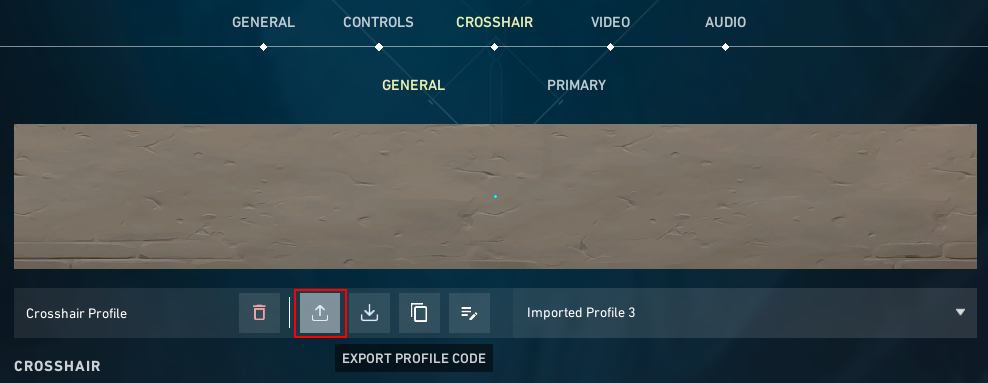
Your crosshair code will now be copied to your clipboard.
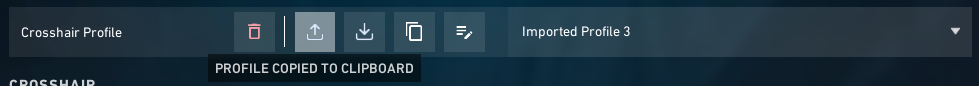
You can paste the copied crosshair code by pressing ctrl + v on your keyboard.
How to Copy (Import) Someone Else's Crosshair Code
To copy/import a Valorant crosshair using someone else's crosshair code (like a crosshair code you found in our Valorant crosshair database or a crosshair you created using our Valorant crosshair generator):
- Go to your crosshair settings.
- Click the "Import Profile Code" icon (shown in the image below).
- Paste the crosshair code (ctrl + v) in the "Import Profile" popup, then press the "Import" button.
- A green checkmark icon will appear, indicating the crosshair was successfully imported. Click the "Okay" button to close the popup.
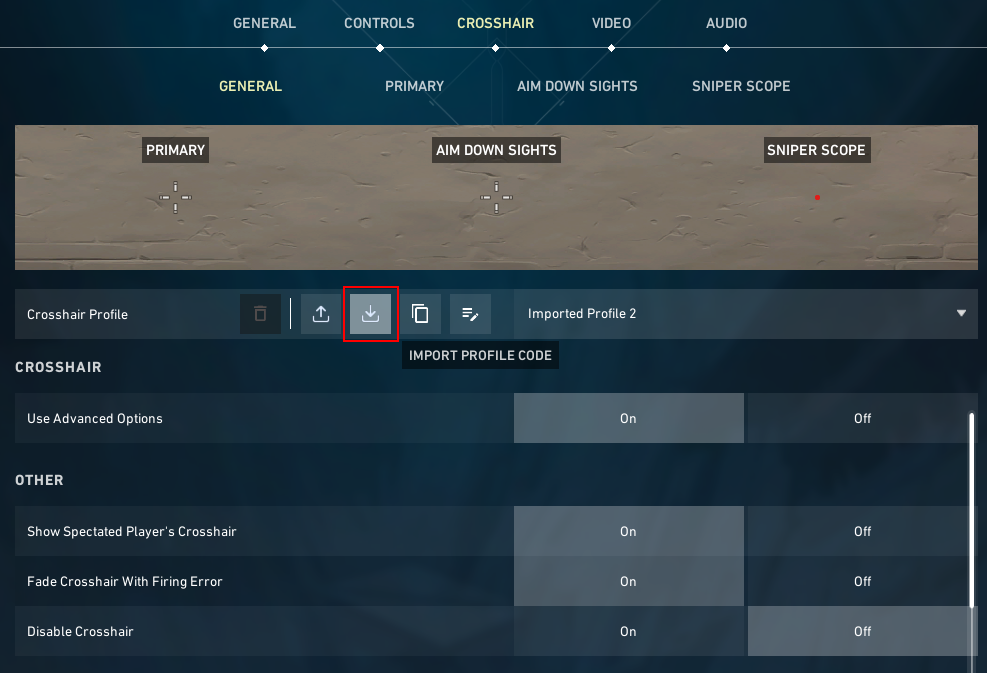
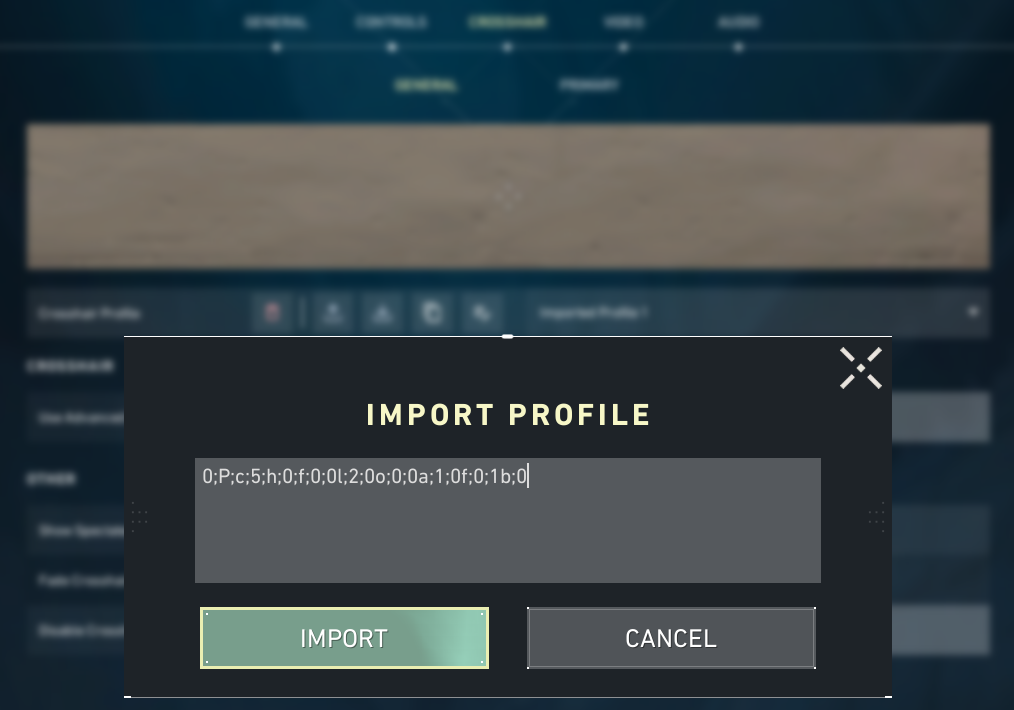
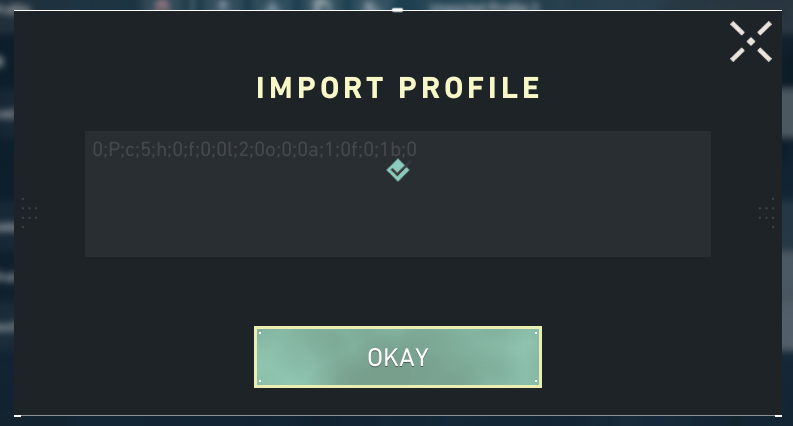
You should now see the crosshair in the preview window.
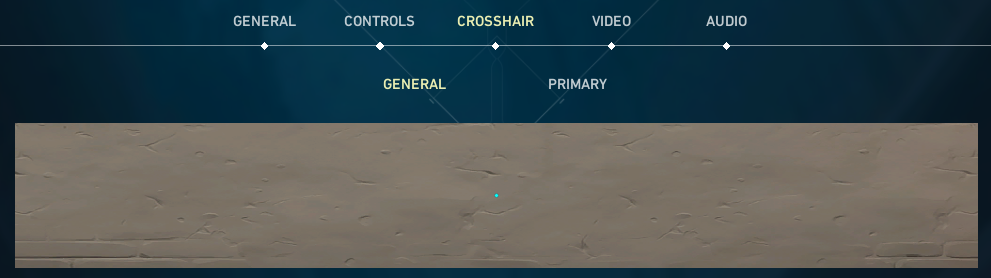
Conclusion
Having read this guide, you're ready to try out any crosshair you come across.
If you're looking for a new crosshair, check out our Valorant crosshair database. Our database includes Valorant Pros' crosshairs, dot crosshairs, circle crosshairs, and much more.